WHAT I USED:
1. XAMPP 2.5 (PHP 5.3.8)
2. Microsoft Access 2007
STEPS:
1. Prepare the database on Microsoft Access. Here, I used 2002-2003 format (.mdb).
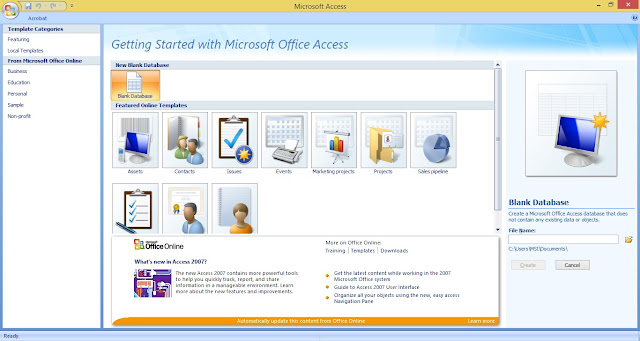
(picture 1: a first Microsoft Access 2007 interface)
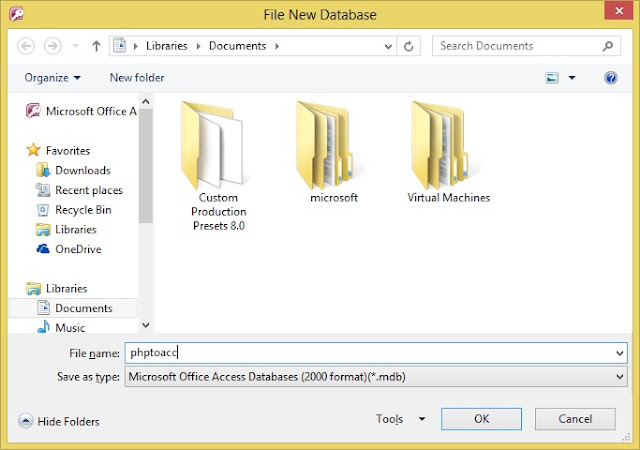
(picture 2: preparing a new database named phptoacc.mdb)
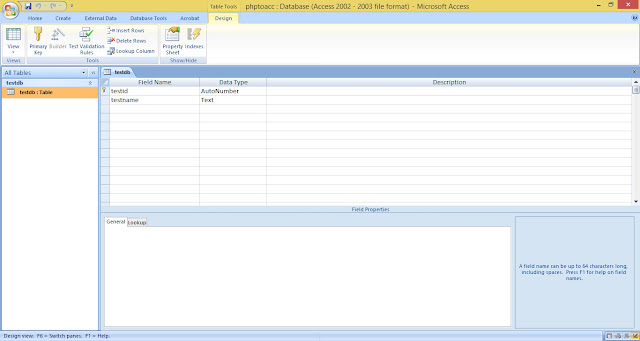
(picture 3: preparing new table named testdb with its fields, testid and testname)
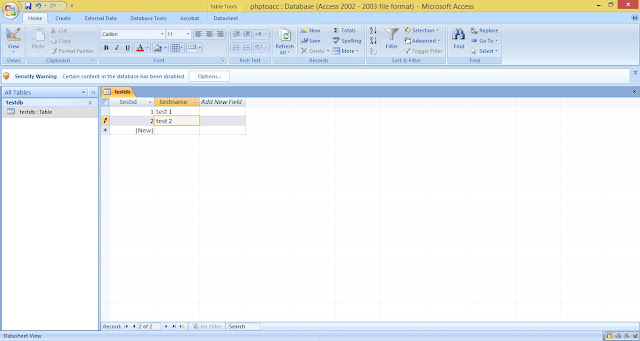
(picture 4: inserting two new records)
(picture 5: where I stored my database)
3. Type the PHP script for trying to connect to the database.
| <?php $db = $_SERVER["DOCUMENT_ROOT"] ."/access/phptoacc.mdb"; if (!file_exists($db)) { die("No database file."); } $dbNew = new PDO("odbc:DRIVER={Microsoft Access Driver (*.mdb, *.accdb)}; DBQ=$db; Uid=; Pwd=;"); $sql = "select * from testdb"; $rs = $dbNew->query($sql); while($result = $rs->fetch()) { echo $result[0].": ".$result[1]."<br />"; } ?> |
I will explain each part of the script:
a. SELECTING DATABASE
| $db = $_SERVER["DOCUMENT_ROOT"] ."/access/phptoacc.mdb"; if (!file_exists($db)) { die("No database file."); } |
The above script is used to validate whether the phptoacc,mdb exists on "access" folder.
b. CONNECTING TO THE DATABASE
| $dbNew = new PDO("odbc:DRIVER={Microsoft Access Driver (*.mdb, *.accdb)}; DBQ=$db; Uid=; Pwd=;"); |
The above script uses the PDO driver to connect to Microsoft Access.
NOTE:
If the error message show "PDOException Could not find driver", you must check whether the PDO ODBC driver is installed or not. You can check it by executing:
<?php phpinfo() ?>The output should show information like:
PDO
| PDO support | enabled |
|---|---|
| PDO drivers | mssql, mysql, odbc, sqlite, sqlite2 |
pdo_mysql
| PDO Driver for MySQL | enabled |
|---|---|
| Client API version | mysqlnd 5.0.8-dev - 20102224 - $Revision: 310735 $ |
PDO_ODBC
| PDO Driver for ODBC (Win32) | enabled |
|---|---|
| ODBC Connection Pooling | Enabled, strict matching |
If an entry for PDO ODBC is not present, you will need to ensure your installation includes the PDO extension and ODBC drivers. To do so on Windows, uncomment the line extension=php_pdo_odbc.dll in php.ini, restart Apache (or XAMPP), and then try to connect to the database again. (source: http://www.sitepoint.com/using-an-access-database-with-php/)
c. THE SQL TO SHOW THE RECORDS
| $sql = "select * from testdb"; $rs = $dbNew->query($sql); while($result = $rs->fetch()) { echo $result[0].": ".$result[1]."<br />"; } |
The above script is used to show the records stored on testdb table.
5. Execute the script.
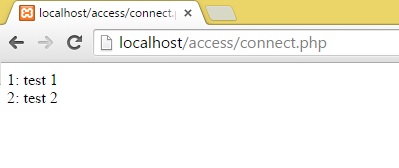
(picture 6: the result on Google Chrome)





.jpg)




This comment has been removed by a blog administrator.
ReplyDeleteGive a tutorial on how to insert ?
ReplyDeleteIt have been too long and I have not got a chance to arrange another article about insert. You can read this doc to know more about insert. https://docs.microsoft.com/en-us/office/client-developer/access/desktop-database-reference/insert-into-statement-microsoft-access-sql
DeleteNice Blog Post !
ReplyDeleteThank you.
DeleteThis comment has been removed by a blog administrator.
ReplyDeletegood
ReplyDeleteThank you.
DeleteThis comment has been removed by a blog administrator.
ReplyDeleteI could connect to Microsoft Access (.accdb) from PHP with reference to your blog.
ReplyDeleteThank you very much!
You are welcome.
DeleteMay I know where should i type the code at? is it type at XAMPP or can type at any web builder software (like Dreamweaver?) Thanks.
ReplyDeleteYou can type at web builder software. I used Dreamweaver.
DeleteHi.
ReplyDeleteI need help and hope you can help me!
I use the below code but nothing displays.
Additional check with phpinfo shows that everything on the server is in place.
The db is at the right spot and there is no error for file not found, so the problem lies in the code from $dbNew and on.
What can I do/try?
Thanks in advance.
Samudra
query($sql);
while($result = $rs->fetch())
{
echo $result[0].": ".$result[1]."
";
}
?>
ok
Delete